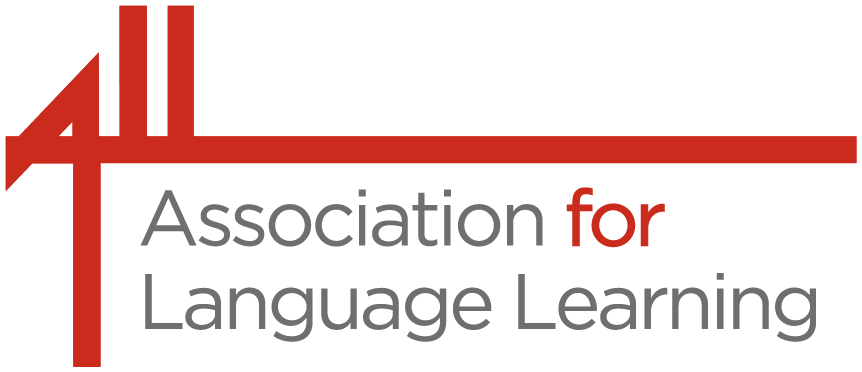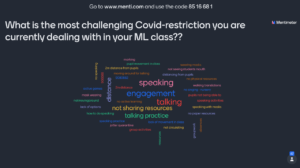ALL is grateful to Sonja Fedrizzi from our sister organisation in Scotland (SALT) for sharing her thoughts on the New Normal.
At the 2020 annual SALT conference, I was fortunate to share my experience of teaching ML in the ‘new normal’. My presentation, ‘Dealing with Covid-restrictions in the Languages’ classroom, using Digital Tools and Low-prep Activities’, focussed on the challenges of engagement and intrinsic motivation in our new teaching context. In addition to the reduced personal interaction we have with students, Covid restrictions have diminished the amount and quality of input flooding. Social distancing, mask-wearing, and compliance with cleaning protocols at the beginning and end of each lesson, have diminished valuable teaching time. My personal response has included the increased use of digital tools, incorporated recordings of myself, settling-tasks and low-prep activities.
In order to promote collaborative learning, build connections with students and give meaningful feedback, I introduced the digital learning tools https://whiteboard.fi/, https://en-gb.padlet.com/dashboard, https://www.mentimeter.com/and https://www.genial.ly/, and recording tools such as Vocaroo and Screencastify. All of these cross-platform tools are available for free (within limits), and do not require student logins—both important prerequisites given budget constraints and data protection rules.
Whiteboard.fi is a digital white board which I use for retrieval practice and Conti-style translation activities like ‘The Intruder’, or ‘Pictionary’. Students use tablets to perform tasks on individual white boards, and all white boards are displayed on the classroom smart board. Their progress is shared with their peers and feedback promotes comradery and competition.
Padlet is an online post-it wall that facilitates collaborative writing and peer-learning in the socially distanced classroom; a free version allows teachers to use 3 Padlet (boards) at a time. My S5 (Y11) Spanish class has used Padlet to prepare for the directed writing task.
Mentimeter is another terrific application embraced by my students. It is a presentation tool for creating interactive content e.g. quizzes. Results are displayed in a variety of ways, including word clouds (picture 2). Student answers are immediately displayed on the digital whiteboard and this immediacy of feedback allows them to see if they are correct (competence). Through autonomy over their answers, Mentimeter helps develop intrinsic motivation and allows students to connect as a team (relatedness).
Genial.ly is another great tool for creating interactive content. I mainly use its digital version of ‘Snakes and Ladders’ as my go-to classroom board game for speaking and end-of-unit revisions. Genial.ly allows for cross-linking with other apps (I’ve included songs), Quizlets (a tool for retrieval practice) and sentence builders.
To replace the traditional method of input flooding through choral speaking, I use video recordings of myself to ensure students hear me properly, and they can therefore see my face as I introduce new chunks of vocabulary. To promote some fun with phonics, I let students record themselves using Vocaroo and MS ClassNotebook. My new routines also incorporate activities such as ‘funny voices’ (borrowed from Jennifer Wozniak) or minimal pairs (à la Conti and Smith). Also, Microsoft Forms allows me to track a student’s progress as I receive and provide them with feedback.
To compensate for class time lost to students cleaning their desks, I prepare a set of settling tasks that change bi-weekly and consist of content-related tasks and activities designed to promote peer bonding.
Lastly, I include a set of low to non-prep activities designed to save time. E.g. ‘One pen one dice’ and ‘delayed dictation’ (Conti and Smith). ‘Fast Poem’ is another tool I picked up from @leolanguages, and this allows students to write a noun, adjective/adverb/verb on a certain topic. I have found this works very well at the beginning or end of a lesson.
Although blended /hybrid learning has been forced upon us in the 2020 MFL classroom, I have observed that my students are engaged, and learning outcomes are improved with the use of digital tools. When ‘normal’ returns, I plan to continue developing the application of digital technologies in my classrooms.
You can listen to Sonja in the ALL TiLT webinar from 11th February at 8pm. To sign up click the link here: http://www.all-london.org.uk/site/index.php/event/a-tilt-webinar-with-sonja-fedrizzi-dealing-with-covid-19-restrictions-in-the-mfl-classroom-through-digital-tools-and-low-prep-activities/